Press and hold: Alt+SysRq then type in REISUB (fixed as had wrong order!)
Your pc should then nicely reboot :) (Phew!)
Sometimes I have found a program hangs and just sits there and no matter what you do it refuses to close etc. I found online someone mentioned about assigning a custom key shortcut to initiate xkill which you can use to force a program to close.
In the System Settings, goto Hardware then keyboard.
Click the Keyboard shortcuts tab, then click add custom shortcut.
In the window that Opens, type in Xkill into the name field, and then type xkill (note case) into the lower field then click ok.
Next click on the keyboard bindings, and now you press and hold the key combination you want to use to initiate xkill (I used Ctrl+Alt+x)
Thats it, so whenever you get a stubborn frozen program, hit your key combination and your cursor will change into an X, simply click anywhere in your frozen program to close it.
Quick video added of custom key setting for xkill.


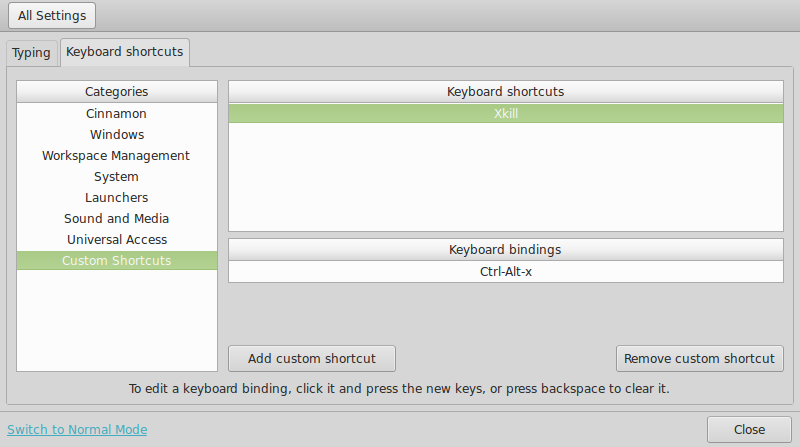
No comments:
Post a Comment